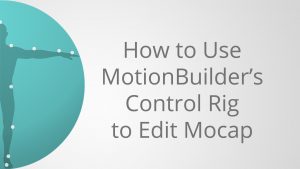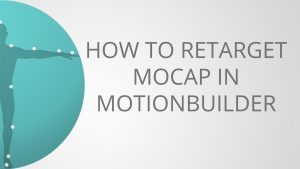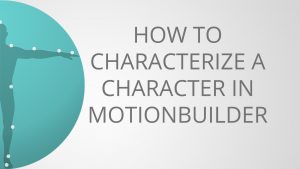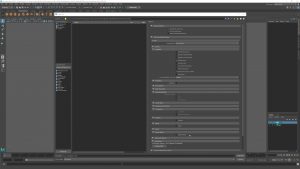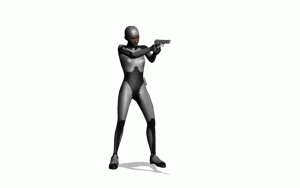What’s next for Mocappys? So, after launching my MotionBuilder Fundamentals Course over the summer, I decided to set myself a new challenge: How much of the iconic “Lobby Sequence” from The Matrix could I recreate at home using an Xsens MVN Animate Motion Capture System and MotionBuilder? I’d been trying to think of what to…
How to use MotionBuilder’s Control Rig to Edit Mocap
Following on from the walk cycle we created in the last tutorial, in this video I’ll show you how to use MotionBuilder’s Control Rig to edit the walk and give it that final layer of polish. The Control Rig is MotionBuilder’s Full Body FK/IK character rig and while it’s perfect for motion editing, the names and behavior…
How to Plot and Export Mocap from MotionBuilder
And so we come to the final part of my MotionBuilder Workflow Tutorials “How to Plot and Export Motion Capture from MotionBuilder” In this video I’ll show you everything you need to know to plot and export mocap from MotionBuilder on to your character. How to plot data from the Control Rig to your character…
How to Retarget Motion Capture in MotionBuilder [video]
In this video I’ll show you everything you need to know to retarget motion capture to your character in MotionBuilder. How to merge and connect 2 characters. How to import mocap data onto a character. How to quickly fix simple retargeting issues. What Match Source does and when to use it. How to use IK…
How to Characterize A Character In MotionBuilder [VIDEO]
In this video tutorial you’ll learn everything you need to know to successfully characterize your character in MotionBuilder. How to correctly T-Pose your character – the most important part of the process. How to automatically complete the mapping process if you’re using MotionBuilder’s naming convention or a Biped character. How to complete the mapping process…
5 Things to do BEFORE you Characterize Your Character in MotionBuilder
In this tutorial we’re going to look at 5 quick things you can do to your character BEFORE you characterize it that will make it easier to work with in MotionBuilder. These might seem a bit random at first, but this is exactly what I do every time I import a new character into MotionBuilder….
How to Export a Character to MotionBuilder
Every character animation project I’ve worked on in MotionBuilder has always started in another 3D package. So, I thought it only seemed right to start my first video tutorial in the same way. In this tutorial you’ll learn all the settings you need to successfully export your character to MotionBuilder using the FBX exporter plug-in. I’ll take…
How to Rig a Character for MotionBuilder
Most people usually encounter MotionBuilder for the first-time when they want to animate a character with motion capture. And the first question they usually have is, “how do I rig a character for editing motion capture in MotionBuilder?” This was certainly the case when I first started using it back in 2000 at Acclaim Entertainment….
4 Step Motion Editing Workflow: How to Edit Motion and Create Characters
Correcting Motion Capture is only part of the motion editing process. The real skill is taking that motion and turning into the thoughts, feelings and emotions of a character. Just like any animator you need bring your character to life by showing the audience what your character is thinking and feeling by the way it…
Complete Guide to Pose in MotionBuilder
Whether you’re mirroring a hand pose, looping an animation or adding pre-built poses to actions, applying a pose to a character is something you’ll do almost every time you edit a file in MotionBuilder. In this tutorial you’ll learn how to use the Pose Controls to create a library of poses you can save, merge…