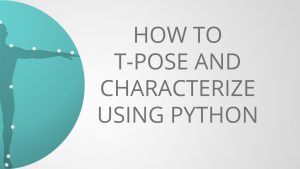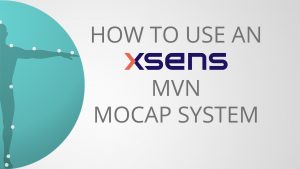If you’ve tried importing MetaHumans into MotionBuilder, you’ve probably found yourself looking at a face smeared across the screen like something from a horror movie. Not exactly the realism we’re going for! But don’t worry – there’s a quick and easy fix using a little known MotionBuilder tool that’s been hidden in plain sight for…
How to Work Faster with Python and Character Extensions, and Slow Mocap in Story Tool
OK, now we’re getting into the fun stuff! But, with over 2 minutes of animation and 60 shots left create (including putting lots of props into hands) we’re going to need a faster and easier ways to do things. In this MotionBuilder tutorial I’ll show you how you can quickly build scenes using the power…
How To Export MetaHuman Into MotionBuilder And Back Again
In this MotionBuilder tutorial we’ll look at How to Export a MetaHuman Character from Unreal into MotionBuilder and then import the finished animation back into Unreal for rendering. MetaHuman Dance Challenge A couple of weeks ago I had the chance to work on some dance mocap, so I thought I’d use the opportunity to have a…
How to Animate 2-Handed Weapons, Merge Poses and Create Hand-Held Camera Effect in MotionBuilder
For the next part of my attempt to recreate the Matrix Lobby Shootout in MotionBuilder, we come to two-handed props. Animating 2 handed weapons and prop interaction is something that you do a lot in mocap. As I mention in the video, unless your performer and character are exactly the same size, their hands are…
How to Add Impact to Your Mocap
How do we transform my punch captured at home with an MVN Mocap System into the punch Neo uses at the start of the Matrix Lobby Shootout? Well, for that, we’re going to need to do some Motion Editing. In this video I’ll walk you through how to use the Human IK (HIK) Control Rig, Animation Layers, FCurves, Ghost…
How to Animate Props in MotionBuilder | Multi-Referential Constraints
In this MotionBuilder tutorial we’re going to be animating props. And if we’re going to be animating props, then we’re going to need constraints! But we’re not talking simple Parent/Child constraints, where the prop only has one parent object. We’re going to be animating complex props that need multiple parent objects. Props that are getting…
How to Write a Skeleton Definition File Using Python
The usual way to save a Skeleton Definition XML file is from “Character Controls>Definition>Save Skeleton Definition…” But, what if you’re looking for a programmatic way of doing it using Python – or someone left a comment on a previous post asking how to do it and you can’t resist a python challenge? Well, then you…
How to Use MotionBuilder Story Tool to Create a Cut-Scene
Once you’ve captured all your motion and set up your characters, the next step is to combine everything and start blocking out your cut-scene using MotionBuilder’s Story tool. MotionBuilder Story Tool MotionBuilder’s Story Tool is a non-linear editor that lets you build a cut-scene or mocap sequence by adding animation clips on to a track…
How to T-Pose and Characterize your Character Using MotionBuilder Python
Before we can start applying all that lovely motion capture we got from our Xsens MVN mocap system to our characters, we’re going to need to put them in a T-Pose and Characterize them…I know, I know…ANOTHER tutorial on how to T-Pose and Characterize a character in MotionBuilder… BUT WAIT, this one’s different… What if you’re working…
How to Use an Xsens MVN Mocap System
In this post I’m going to show you everything you need to know to capture data with the Xsens MVN motion capture system – don’t worry, there’s still a MotionBuilder tutorial at the end of the video… We’ll start with how to wire the suit, calibrate the system, and capture some data. Then we’ll look…
- 1
- 2
- 3
- 4
- Next Page »