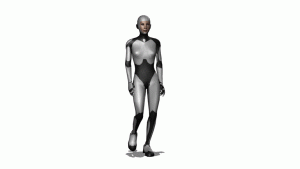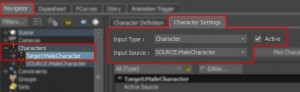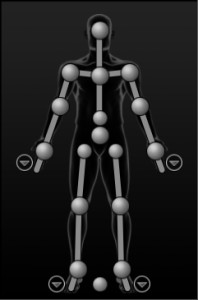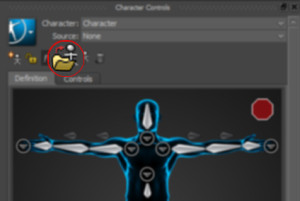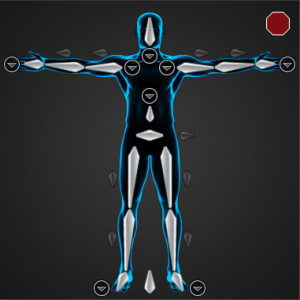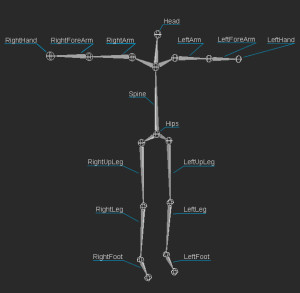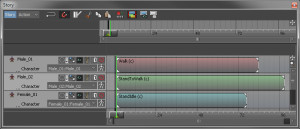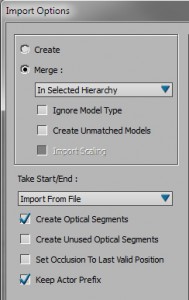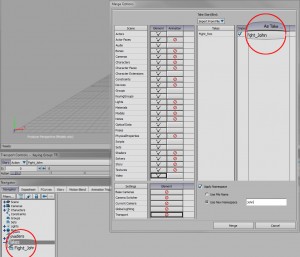Creating a walk cycle using motion Capture is one of the best ways to learn the tools and techniques you’ll need for motion editing in MotionBuilder. In this tutorial you’ll learn: How to Import Mocap Data How to Select a “Loop-able” clip in Story How to Fix Foot Sliding How to Create and Apply Poses How…
Retargeting Animation In MotionBuilder
A complete guide to retargeting animation in MotionBuilder. Learn how to import and connect characters, retarget animation and export files as FBX or BVH. This tutorial will teach you everything you need to know about retargeting animation in MotionBuilder: The only slight problem is, all this information needs a VERY long post. To break it down a…
Understanding MotionBuilder’s Control Rig
The Control Rig is one of the 3 ways you can animate a character in MotionBuilder. It is MotionBuilder’s Full Body FK/IK character rig and although it is designed for editing mocap, it can also be used for animating characters – it just requires a little translation into more animator friendly terminology. Because the Control Rig was originally designed to…
Using Custom Bone Names in MotionBuilder
Creating a Custom Character or Skeleton Definition File allows you to use your own custom bone names and still automatically characterize characters. Once a character has been manually characterized, a “Custom Character Asset” or “Skeleton Definition File” can be created. These assets provide the same automatic characterization functionality as the default MotionBuilder Character asset but…
How to Characterize a 3DS Max Biped in MotionBuilder
In this tutorial you will learn how to successfully characterize a 3DS Max Biped character in MotionBuilder. Before you can begin using the character animation features in MotionBuilder you will need to characterize your Biped. The process involves 3 main steps: T-Posing – This is the most import part of the process and requires accurate…
A 10 Step Guide to Building a Skeleton for MotionBuilder
This simple 10 step tutorial will show you how to build a skeleton and prepare it for use in MotionBuilder. Building a skeleton for MotionBuilder or motion capture is the same as building a skeleton for any other purpose, apart from you don’t need to rig the skeleton to animate it as MotionBuiler uses it’s…
Using MotionBuilder Story Tool
This tutorial will explain how to use the MotionBuilder Story Tool to create an animated cut-scenes or pre-vis sequences. I will guide you through every step of the process from importing your characters and environment into MotionBuilder and animating them using the Story Tool to plotting and saving the finished animation. The Story Tool allows you to…
How to Realign Motion Capture
Motion capture may require realigning from it’s original capture position for a number of reasons; for instance the data may require aligning with the environment or to make it more compatible with a game engine or crowd simulation. There are a couple of different ways to realign a character in MotionBuilder: One uses the often…
How to Merge Characters in MotionBuilder
The issue people often have is, once they merge a second animated character into a scene, the original character stops moving. In this post I will explain how to merge two animated characters into the same take in MotionBuilder and hopefully prevent this from happening. Open the first file Open the first character file. File>>Open the first…
How to Create a Live Shadow in MotionBuilder
Adding a Live Shadow to a scene is a simple process which can help ground a character without the need for an environment. The live shadow can be added to an existing scene to make renders a little more interesting or to a scene ready for editing or using during a live motion capture session to…