How To Fix MetaHuman Face Mesh in MotionBuilder
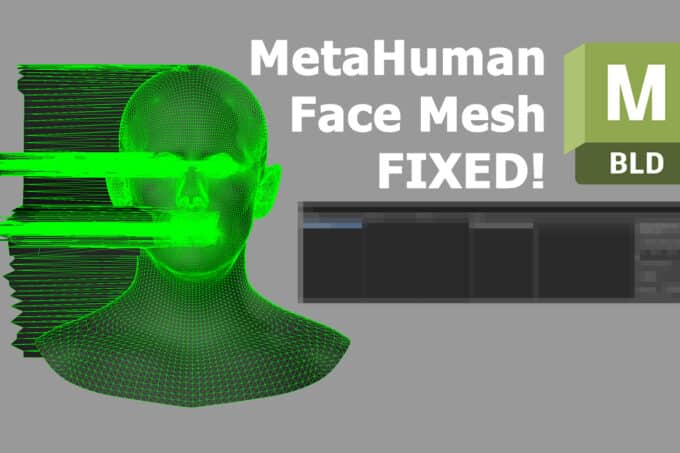
If you’ve tried importing MetaHumans into MotionBuilder, you’ve probably found yourself looking at a face smeared across the screen like something from a horror movie. Not exactly the realism we’re going for! But don’t worry – there’s a quick and easy fix using a little known MotionBuilder tool that’s been hidden in plain sight for…
What Happens Now? | Post Preformance Capture Pipeline
The first question most people ask after “wrap” is called on a mocap shoot is “what happens to my data now?” followed by “when does that mean I’ll get it back?”. The last question is hard to answer as it depends on a lot of things, but the first question is a little easier…
How to Work Faster with Python and Character Extensions, and Slow Mocap in Story Tool
OK, now we’re getting into the fun stuff! But, with over 2 minutes of animation and 60 shots left create (including putting lots of props into hands) we’re going to need a faster and easier ways to do things. In this MotionBuilder tutorial I’ll show you how you can quickly build scenes using the power…
How To Export MetaHuman Into MotionBuilder And Back Again
In this MotionBuilder tutorial we’ll look at How to Export a MetaHuman Character from Unreal into MotionBuilder and then import the finished animation back into Unreal for rendering. MetaHuman Dance Challenge A couple of weeks ago I had the chance to work on some dance mocap, so I thought I’d use the opportunity to have a…
How to Animate 2-Handed Weapons, Merge Poses and Create Hand-Held Camera Effect in MotionBuilder
In this tutorial I’ll show you how to animate two handed weapons in MotionBuilder, using the Matrix lobby shootout as our reference. This is part of my ongoing series where I recreate the Matrix lobby shootout entirely inside MotionBuilder using mocap captured at home with an Xsens MVN Link. If you want to see the…
How to Add Impact to Your Mocap
How do we transform my punch captured at home with an MVN Mocap System into the punch Neo uses at the start of the Matrix Lobby Shootout? Well, for that, we’re going to need to do some Motion Editing. In this video I’ll walk you through how to use the Human IK (HIK) Control Rig, Animation Layers, FCurves, Ghost…
How to Mocap a Performer using a Vicon System
Introduction In this guide we’ll look at how to use a Vicon Motion Capture System to mocap a performer. We’ll cover everything from calibrating the cameras and configuring the mocap volume, to capturing and reviewing a take in Shogun Live. Plus, all the tips and tricks you’ll need to capture the best data possible –…
- 1
- 2
- 3
- …
- 5
- Next Page »